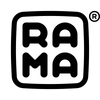FAQ
If you don't have an account yet but have an order placed with us you can register an account with the e-mail you placed your order with.
Once you have logged in, you can then view all your orders and click on the order that you want to make the change to. Below the order summary, you should see a 'Change Address' button. Once you've clicked on that you can then proceed to enter your new shipping address.
When finished, you will automatically receive a new order confirmation e-mail with the updated shipping address.
Please also note that changing your account's default address will not apply the change to any of your orders.
If your order appears to not have made any progress, it may have been handed off from one of our shipping providers to your country's local courier service. This often means that they will have a separate tracking number that is usually provided on the original couriers tracking page.
Our support team will review your request and provide you with the necessary information and instructions on how to proceed.
If you have missed out on a product, we suggest following our social media accounts and subscribing to our newsletter as we will make all announcements of extras and returning products on those channels first.
For all pre-orders, you may refer to our updates page for the current stage it is at within the manufacturing process.